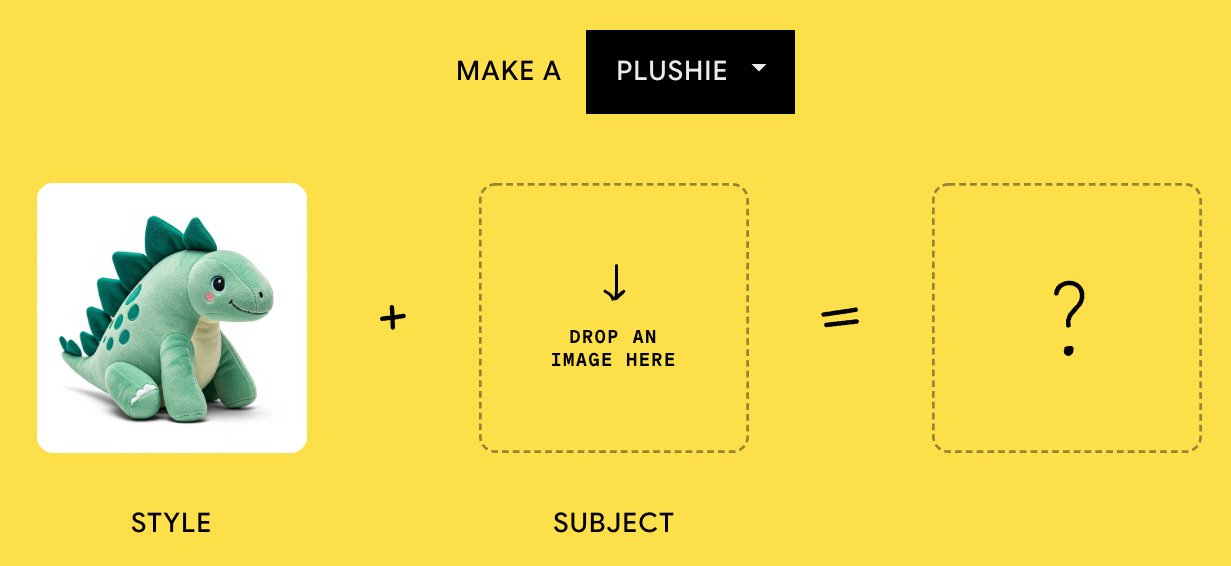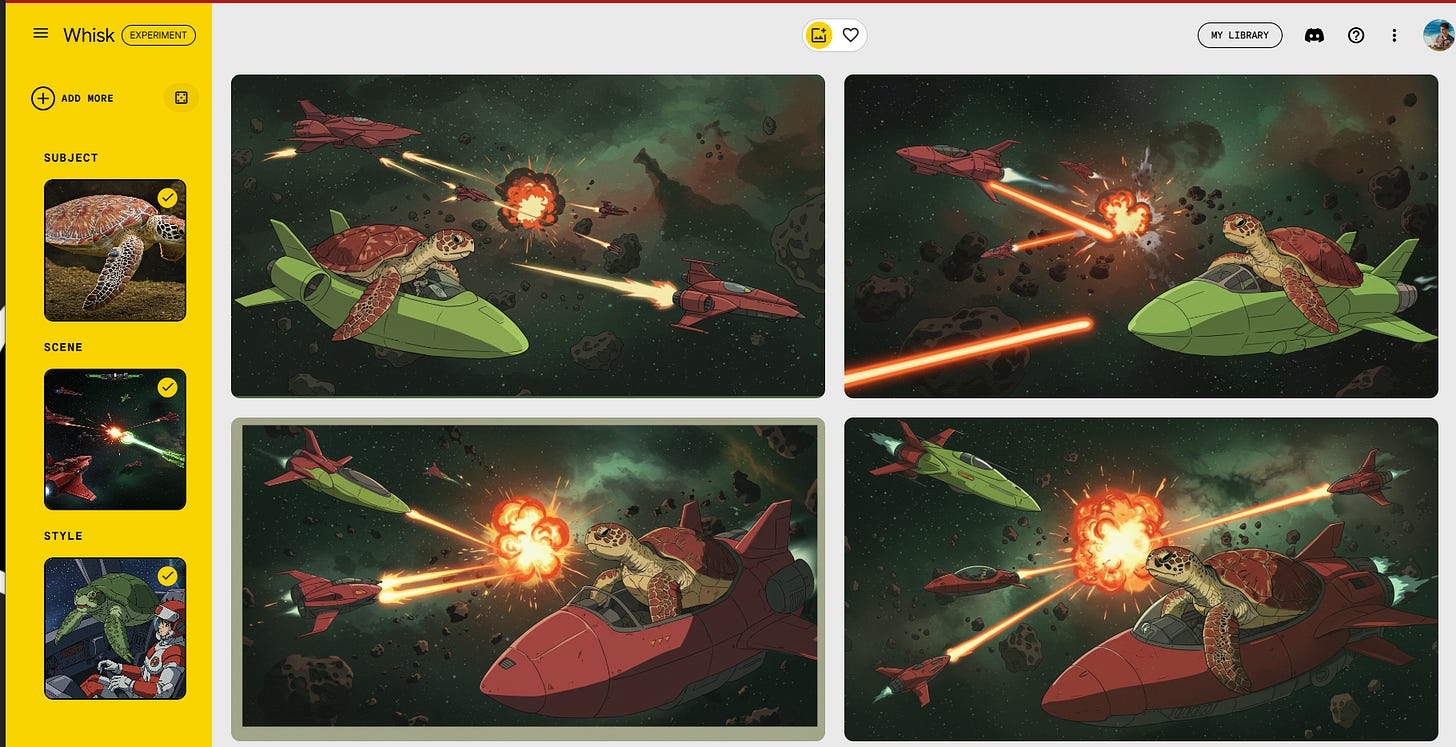Google's Early Holiday Gift: Instant Creativity
Whisk: A Game-Changer for AI-Driven Visual Creativity in Education and Beyond
Google Whisk: A Game-Changer for AI-Driven Visual Creativity in Education and Beyond
In a world where artificial intelligence continues to reshape creativity, Google has once again raised the bar with its latest generative AI tool: Whisk. Part of the Google Labs experiment, Whisk is more than just another image generator—it’s a visual-first platform that invites users to create, explore, and remix ideas using images instead of traditional text prompts. This innovation has the potential to redefine workflows in education, design, and creative industries, offering a simple yet powerful way to brainstorm and iterate on visual concepts.
This article dives into Whisk’s capabilities, explores its potential applications, and highlights how educators can integrate it into classrooms to foster creativity and technological literacy.
The Core of Whisk: Creativity Without Constraints
At its heart, Whisk removes a significant barrier to entry for AI-generated art: the need for meticulously crafted text prompts. Instead of relying on words, users can upload images for three key categories: subject, scene, and style. For instance:
A subject could be a presenter, a robot, or any creature you draw yourself!
A scene might feature a jungle, a cityscape, or even Waikiki beach.
A style could draw inspiration from 90s anime, abstract art, or minimalist design.
Once uploaded, these images are processed by Google’s advanced Gemini AI, which generates descriptive captions for each element. These captions are then interpreted by Imagen 3, Google’s state-of-the-art image generation model, to create a unique visual output.
Google emphasizes that Whisk is designed for "rapid visual exploration", making it an ideal tool for brainstorming and prototyping. Unlike traditional image editors, Whisk isn’t about pixel-perfect accuracy; it’s about unlocking ideas, experimenting, and refining them in real-time. Below, I explored what a tech conference on the beach might look like. Where everyone can join in, not just attendees. And the whole process took less than a minute.
What Makes Whisk Different?
Whisk’s standout features position it as a tool that democratizes visual creativity:
Visual Inputs Over Words: By prioritizing images, Whisk simplifies the creative process, particularly for users who struggle with text-based AI prompts. This levels the playing field for beginners and professionals alike. Midjourney and other tools can take image inputs, but require a lot of formatting and custom commands you need to learn via discord or their webapp ui.
Iterative Design: Whisk allows users to refine their outputs through editable prompts. Want to adjust the color palette or tweak the scene? Users can fine-tune their creations until they achieve their desired results.
Rapid Prototyping: Whisk shines as a brainstorming tool, enabling users to iterate through dozens of visual concepts in minutes. Its outputs are imaginative and versatile, capturing the essence of the input images without replicating them exactly.
For educators, Whisk represents an invaluable tool to enhance student creativity, streamline project development, and spark inspiration across disciplines. By removing the technical complexity often associated with AI tools, Whisk is easy to implement in classrooms, from design projects to brainstorming video game concepts. As an educator deeply involved in emerging technologies, I plan to integrate Whisk into my courses to empower students to think outside the box while giving them a hands-on AI experience.
Quick Tutorial: Turn Yourself Into a Plushie with Whisk
One of the most fun and quirky ways to get started with Whisk is by turning yourself into a plushie—a digital, cuddly version of you! It’s quick, easy, and showcases just how accessible Whisk is for beginners. Here’s a step-by-step guide:
Head to the Whisk Home Screen: Once you open Whisk in Google Labs, you’ll find a clean and simple interface. Look for the “Plushie” option on the home screen and select it as your starting point.
Upload a Picture of Yourself: Choose a clear, well-lit photo—ideally one where your face or body is easily recognizable. Drag and drop the image into Whisk. This will act as your subject.
Let Whisk Work Its Magic: Whisk will automatically analyze your image and begin crafting a plushie version of you, complete with soft, adorable features. It captures the essence of your photo rather than copying it directly, so the result will be uniquely playful.
Refine Your Plushie: If you want to tweak the style—like adding a bowtie, adjusting colors, or turning it into a themed plushie (think robot, superhero, or animal-themed)—you can edit the underlying prompts.
Download and Share: Once you’re happy with your digital plushie, hit the download button to save your creation. It’s perfect for sharing with friends, using as an avatar, or incorporating into creative projects.
Integrating Whisk in Design and Fabrication Classes
In my Intro to Design and Fabrication course, Whisk will be a foundational tool during the ideation phase for laser cutting and 3D printing projects. Here’s how it works:
Student Collaboration: Students will brainstorm ideas and provide me with image-based prompts for Whisk to remix. For example, they might combine a photo of a tree, a geometric pattern, and an industrial aesthetic.
Visual Exploration: Whisk will generate unique visuals inspired by their ideas, serving as a springboard for their product designs. Students will iterate on these outputs to refine their concepts.
From Concept to Creation: Once a final design is selected, students will bring it to life using tools like Onshape for 3D modeling, Linearity Curve for vector-based design, and our state-of-the-art Epilog laser cutters and Ender 3 Pro 3D printers.
This process bridges creativity and hands-on fabrication, enabling students to produce products that are not only functional but visually striking. Whether they’re designing custom phone holders, intricate jewelry, or engraved artwork, Whisk provides an efficient way to spark ideas and test multiple design directions before moving into production.
I’m hoping this improves upon their previous designs where each student built their own single part, but didn’t really have a matching style and they had to come up with the style and idea while in onshape, which isn’t great for flexibility in ideas.
Reimagining Game Development in Video Game Design Class
For my Video Game Design students, Whisk will play a key role in the ideation and prototyping phases. Video games are not just about mechanics; they rely heavily on visuals, style, and world-building. For now they’ll have to give me the prompts and I’ll run the generations for them, but I’m excited to see if it gets implemented into google classroom AI. Here’s how we’ll use Whisk:
Brainstorming Styles and Gameplay: Students can explore visual ideas for their games by combining unique subjects (like a mythical creature or futuristic robot), diverse scenes (a neon city or forest ruins), and creative art styles (pixel art, watercolor, or cyberpunk). Whisk-generated images will serve as inspiration for game settings, character design, and even UI elements.
Expanding Existing Ideas: Students who already have game prototypes can use Whisk to explore new directions. For example, they might reimagine their current game with a different aesthetic or explore alternative character designs that fit new gameplay mechanics.
Efficiency and Creativity: By generating dozens of ideas in minutes, students can compare, iterate, and select the visuals that best align with their game’s theme. They’ll then bring these visuals into tools like Unity, or Scratch to turn concepts into playable realities.
With Whisk, students gain exposure to the creative possibilities of AI without being bogged down by technical limitations, keeping the focus on innovation and problem-solving.
AI Bootcamp: Exploring Real-World Use Cases
In my AI Bootcamp, Whisk will likely serve as an entry point for students to discover the potential of generative AI. Last summer we used Magic School and Adobe Firefly, but the quality of Google ImageFX Imagen3 is just so much better, I’ll have to find a workflow that uses it through Whisk. This workshop-style experience will introduce participants to various applications of AI tools, with Whisk as a simple and intuitive option for creative exploration. For now they’ll have to give me the prompts and I’ll run the generations for them, but I’m excited to see if it gets implemented into google classroom AI.
Students will explore the following:
How AI can generate ideas for branding, product design, and storytelling.
Remixing and refining prompts to produce visuals for real-world projects.
Collaborating to solve design challenges with Whisk-generated inspiration as a foundation.
The bootcamp will also connect students to more advanced AI tools, but Whisk provides an accessible starting point that doesn’t require prior technical experience.
Introducing Whisk to Educators: A Gateway to AI Literacy
For teachers, Whisk is an ideal entry-level tool that removes the technical barriers often associated with other AI platforms like Stable Diffusion, ComfyUI, or Flux. Many AI tools require expensive hardware, specialized workflows, or deep technical expertise. Whisk eliminates these hurdles with a simple drag-and-drop interface that works for free through Google Labs.
Ease of Use: Teachers can quickly generate visuals for lesson plans, classroom posters, or presentations without the steep learning curve of traditional AI tools.
Inspiration for Students: Whisk can help educators guide students through creative projects, from designing visuals for group presentations to creating prototypes for STEAM initiatives.
Professional Development: As part of AI literacy workshops, Whisk allows educators to explore generative AI in a low-pressure environment, helping them understand how these tools can enhance teaching and learning.
By introducing Whisk to educators, schools can build confidence in AI adoption and inspire teachers to explore AI as a creative partner in their classrooms.
Why Whisk Matters in Education
Whisk isn’t just another AI tool; it’s a bridge between imagination and creation. By simplifying the process of visual brainstorming and iteration, Whisk empowers students and educators alike to unlock new ideas and bring them to life. This solves one of the biggest hurdles with AI literacy and adoption.
In my classes, Whisk will be more than a tool—it will be part of a larger conversation about how emerging technologies can foster creativity, streamline workflows, and inspire innovation. Whether it’s generating ideas for 3D-printed projects, prototyping game designs, or introducing AI concepts in bootcamps, Whisk represents an exciting opportunity to prepare students for a future where AI is a core part of creative problem-solving.
As educators, our role is to equip students with the tools and confidence to explore, experiment, and build. With Whisk, we can show them that AI isn’t something to fear—it’s a creative ally that expands what’s possible.
Ready to explore Whisk? Visit Google Labs to start experimenting today. I look forward to showcasing the amazing projects my students create and pushing the boundaries of what’s possible with AI-driven design. The future of creativity is here—and it’s ready to whisk you away.